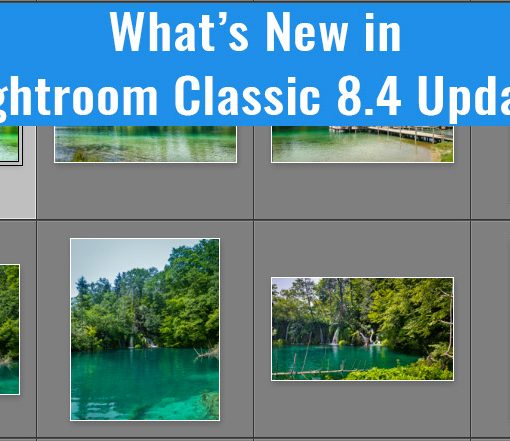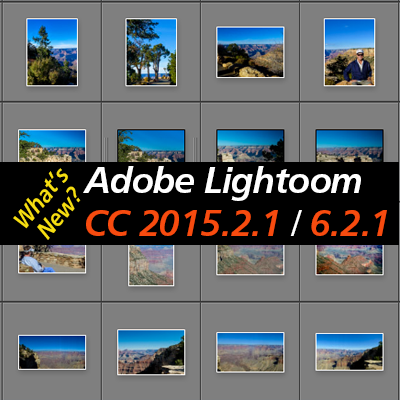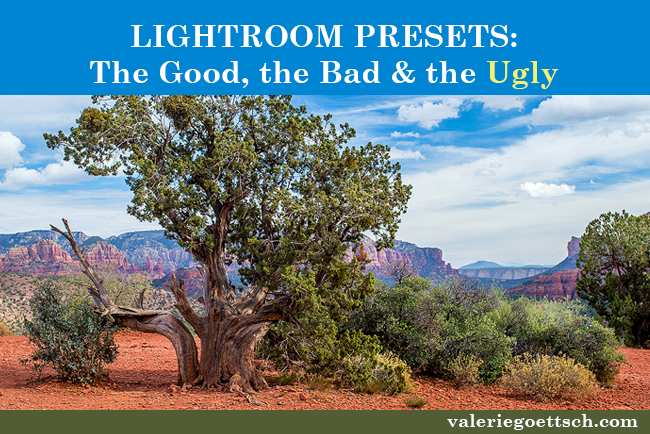When you're working with the Adjustment Brush in Adobe Lightroom Classic, you'll find that the how you've set the feather, flow, and density controls for the brush will make a huge difference in your editing. These settings can be confusing, though. Just what is flow vs density? It kind of sounds like the same thing, doesn't it?
In this Lightroom Classic tutorial, I'll give you simple examples that explain the difference. You'll see how various flow and density settings affect the brush stroke in different ways. Also see what happens if the feather slider is set to 0 vs 100.
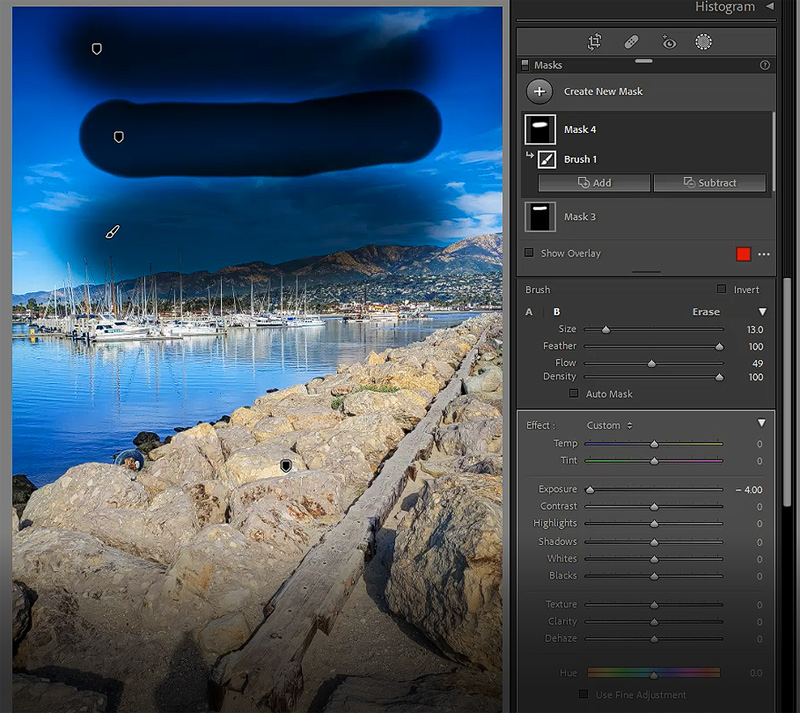
Watch my Adjustment Brush feather vs flow vs density tutorial below. You may also want to check out my overview tutorial on how to use the Adjustment Brush and how to undo or reset your adjustments.