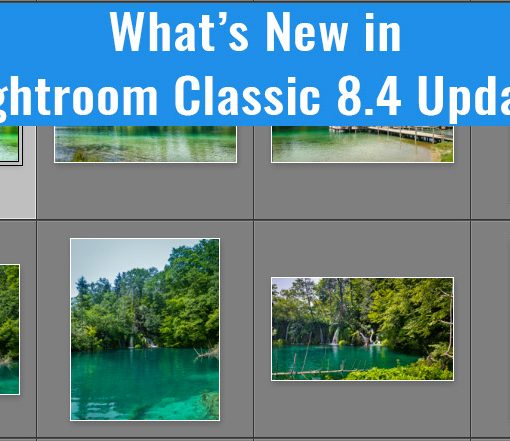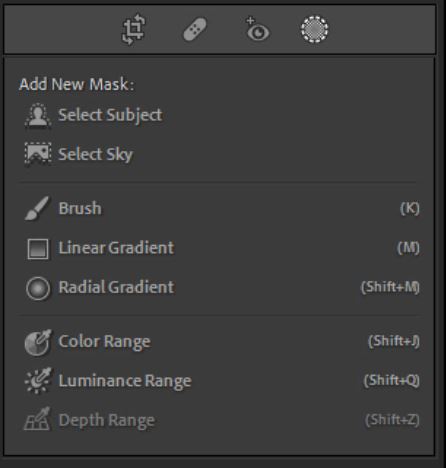The key with portrait editing in Lightroom is to keep it subtle for natural looking portraits. What I love about editing in Lightroom Classic is that everything is non-destructive. This makes it easy to change your adjustments simply by moving the sliders if you don't like your initial result.
In my new video tutorial I have six essential tips for making sure your portraits look great. I cover making some basic overall adjustments and targeted adjustments like blemish removal, skin smoothing, enhancing eyes and whitening teeth. I'll show you how to soften wrinkles and even remove stray hairs on the face. Watch my video on portrait editing in Lightroom below.

Step by Step Portrait Editing in Lightroom
If you want to learn more, see my video on cloning vs healing when you're using the spot removal tool.