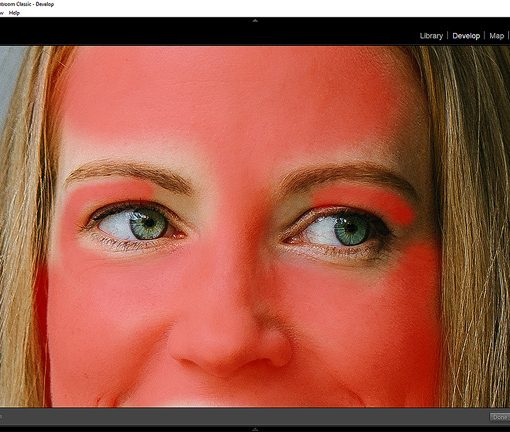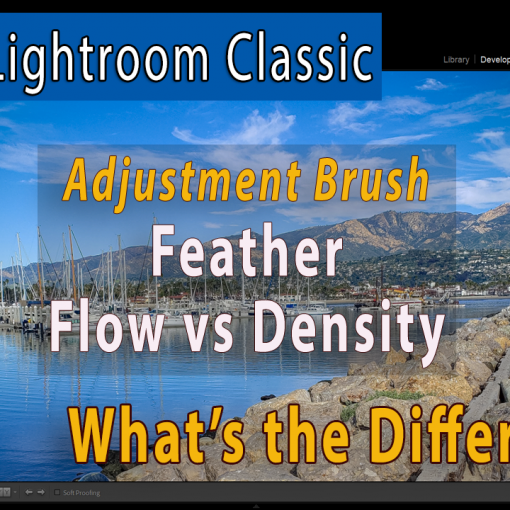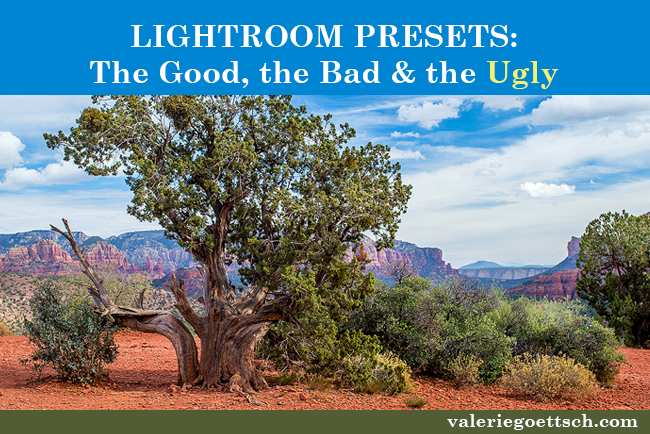In June 2022, Adobe Lightroom Classic had a pretty big update. In this tutorial I’ll show you my four favorite new features. The biggest and most important changes are with Presets and Masks, and I think you’re going to love these new features.
Watch my video tutorial below or continue reading to get the highlights.
Lots of New Preset Features
Adjust the Intensity of Presets with a new Preset Slider
At last, you can now adjust the intensity of Presets. For a very long time, users have wanted way to soften the look of presets. With this Lightroom June 2022 update, you can not only reduce the effect, you can also amp it up and make it more intense. When you select a preset, you’ll now see an intensity slider that you can adjust. The normal setting is 100 but you can take it all the way down to 0 or all the way up to 200, though you may not want to go that far.
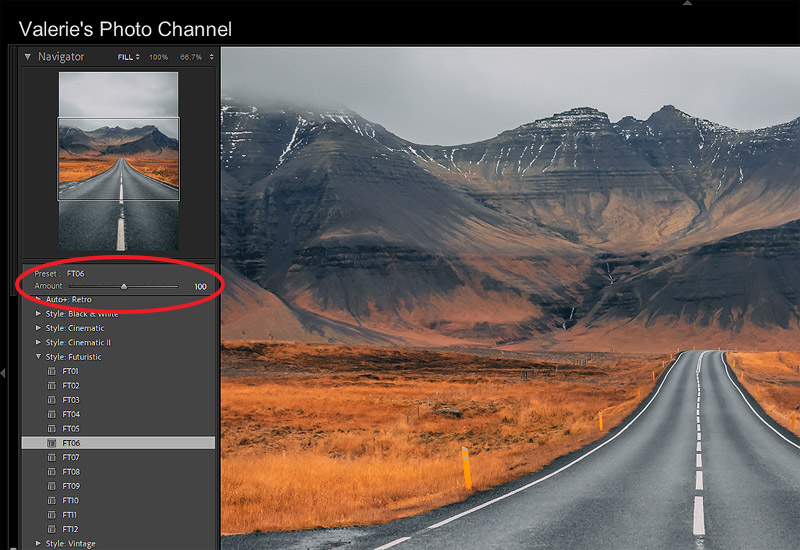
One thing you need to be aware of: The intensity slider will be available with most but not all presets. It will be there for presets with scalable settings, such as highlights and shadows, clarity, etc. Also, it’s best that you adjust the Preset amount slider early on. Why? Depending on how the preset was created, if you start making changes in the Basics panel, for instance, there are times where after moving those sliders the preset amount slider will be grayed out. Thus, you won’t be able to change the Preset amount slider anymore. So just something to keep in mind.
New Premium Presets
While we’re talking about Presets, that leads me to the 2nd new addition: Adaptive Presets that use Lightoom AI. When you use one of these presets for Sky or Subject, AI will automatically select the sky or your subject (or object) and apply the preset to just that selected area. For example, you can choose one of the Adaptive Subject presets. First the AI will detect the subject, then you can scroll through the presets and apply one. Further, you can also adjust the intensity using the Amount slider at the top. If you look at the Mask panel on the right, you’ll see your subject masked.
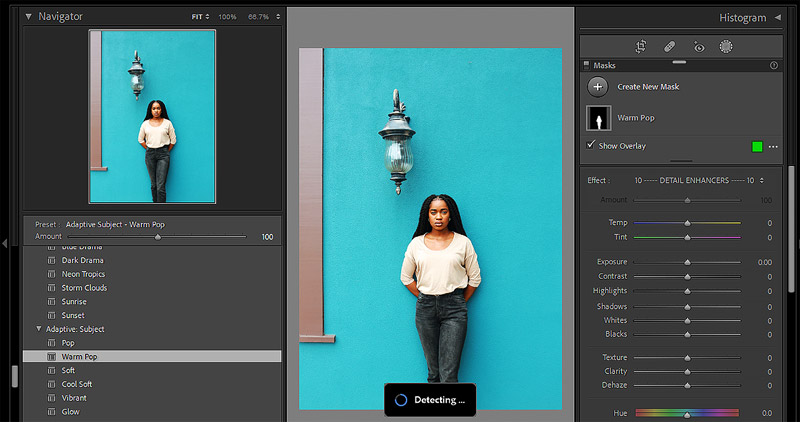
Further, in Lightroom's June 2022 update Adobe added a ton of new presets for portraits, landscapes, cinematic, lifestyle, and others.
Automatic AI Mask Updates
One thing users had been asking for was a way to invert an entire mask. Before, you had to invert each sub mask individually and sometimes you didn’t get very good results. Now you can invert an entire Mask Group, including all the sub masks, with one click. Select the main mask and click on the 3 dots and choose Invert. Now everything is inverted. So the real benefit is it saves you from having to select and invert each individual sub mask and it does it all correctly. Inverting masks used to be frustrating sometimes, so this should make things a lot easier.
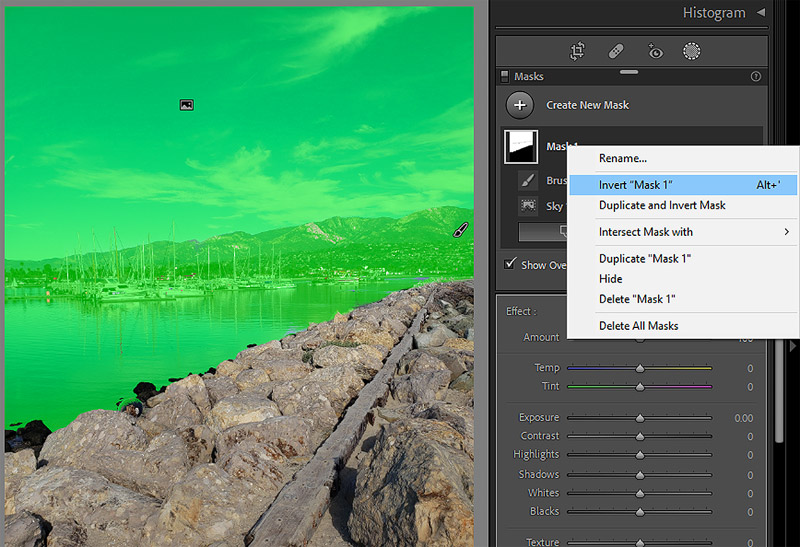
Apply AI Masks To Multiple Images
This new AI Mask feature is pretty amazing. In the past, while you could copy settings from one image to another using the previous button or the copy and paste option, it would put the masks in the same exact position as the previous image. In other words, it copied over the mask but it didn’t recalibrate the AI mask and thus the location would be off. Now, the AI can find the sky in the new image and put it in the right place. It’s a major time saver and really adds to the power of AI masks.
Other new features and enhancements
Red Eye Removal
In addition to the presets and masking updates, Adobe has added a proper red eye removal tool. You can either manually remove red eye or use Lightroom’s AI to automatically detect all the eyes in an image and fix it with just one click.
Other Key Updates:
- Support for new cameras and lenses
- A new Crop Overlay called Fifths which is helpful for architecture photographers
- Better Preview management
- GPU Acceleration for export
- Loupe info overlay options
- Faster Smart preview purging
- New Geographic locales support
I've got several tutorials on Masking in Lightroom that you may want to watch, including one on How to Use Lightroom's new Masking Features. This tutorial will introduce you to the Mask panel. YOu may also want to watch my masking tutorial on Range and Luminance masks.