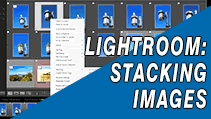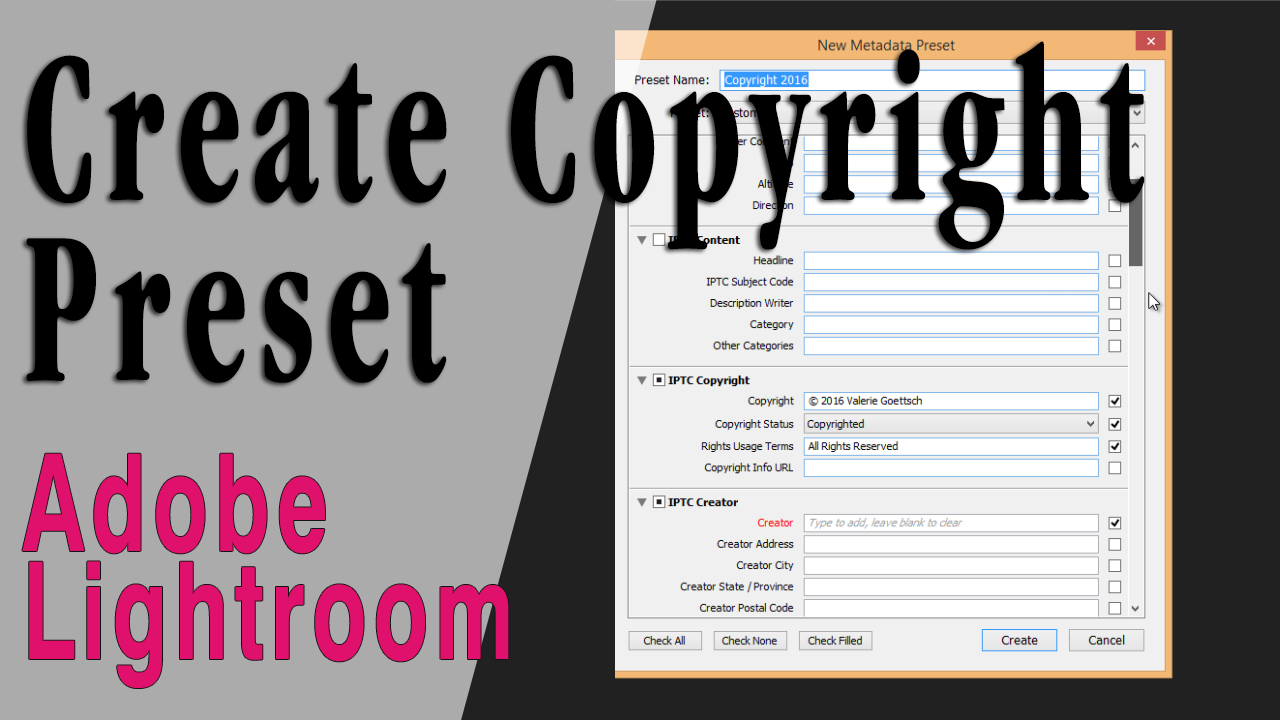Series II
This second series of video training will show you how to get organized. You'll learn how to manage and organize your images using folders, group them into collections and create smart collections, how to add keywords so you can sort and filter your photos, create smart previews so you can work offline, and much more.
Organizing with Folders
Learn how to use Lightroom's Folders panel to organize, move and rename folders and images. By moving and renaming folders and images from within Lightroom you will avoid problems ...
How to Use Lightroom Collections & Smart Collections
You'll learn about organizing your images using collections and smart collections. They're an extremely useful means ...
How to Sort, Organize and Rank Your Images
Learn time-saving ways of using Lightroom's pick flags, star ratings and color labels in the Library Module to cull, organize and ...
Adding Keywords to Your Images in Lightroom
Add keywords to your images to make them easy to find later. Lightroom offers several ways for tagging your images in the Library grid view. In this video tutorial, I will go over the keyword panel ...
How to Find Your Photos Using Filters
In this video tutorial learn how to search your catalog by keywords, EXIF data and other metadata. Lightroom calls the search function "Filtering" and you'll find this tool in the Library Module grid view ...
How to Group Your Images into Stacks
Using stacks can make browsing your catalog much easier. What's a stack? Basically, you can group similar images together in a stack and you'll just see the top image with the rest of them ...
Automatically Stacking Images
The Stack Images by Capture Time feature is very useful when
you have 100's of photos that you want to group into different stacks, for example when you are shooting bracketed ...
Using Smart Previews in Lightroom 5
Build low resolution versions of your images so you can edit your photos when they're not available, such as when they're stored on an external drive and you're traveling without it ...
...
Working with Virtual Copies and Snapshots
A snapshot is a record of how an image looks at a certain point of development and you can get back to it with only one click. It's great for saving your progress ...
Creating a Copyright Preset
A copyright preset will instantly add your own copyright information to all your images, either as you import them or later on.
Adding a Watermark to Your Images
Learn how to create a watermark that you can add to your images when they are exported.