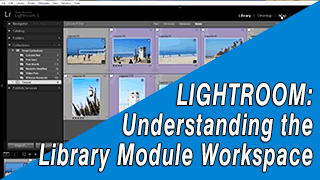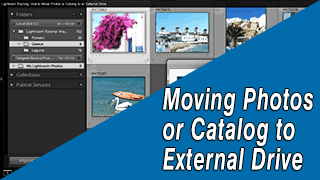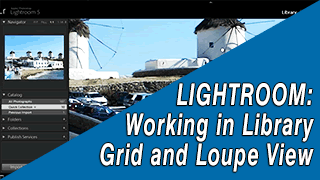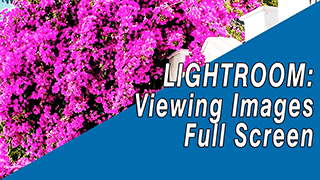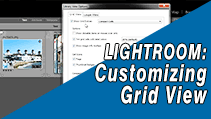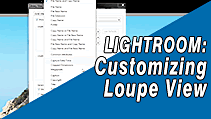If you're brand new to Lightroom, check out our Getting Started Tutorials here.
These getting started video tutorials will show you how to import your images, understand how the Catalog works, familiarize you with the Library Module interface and show you some tips and shortcuts for viewing your images and improving your workflow.
Importing Your Photos Into Lightroom
I'll walk you through adding photos from your memory card as well importing images you already have on your computer. You'll also learn where your Lightroom catalog is located and ...
Understanding the Library Module Workspace
The Library Module is where you will be importing, sorting and classifying your images. This tutorial takes you through the various panels, task bar, film strip and other key features...
How to Move Your Photos or Catalog to an External Drive
“How do I move my photos to a different drive?” is one of the most frequently asked questions about Lightroom. Moving your photos isn’t complicated, but you have to do it the right way...
Understanding Grid View and Loupe View in Library Module
In this training tutorial you'll learn what all the symbols and data mean on the thumbnail cells in Grid View of the Library Module and how to select images you want to work with...
Viewing Your Images in Full Screen and Lights Out Mode
Being able to view your images against an uncluttered background is a real advantage. This tutorial shows you how to use Lights Out, Lights Dim and how to expand your images full screen ...
How to Customize the Grid View Options
You can easily change the information that is displayed on the thumbnail cells in Grid view so you can see no info, a little or more information ...
Customizing the Information You See in Loupe View
Lightroom offers you the option of viewing image information overlaid in the upper left corner of your image in Loupe View. You can view the file name, date, file type and various camera settings. You can customize ...